Password Utilities — Free Online Security Tools (2025)
Generate strong passwords, check password strength, and convert text into secure hashes — all in your browser. 100% free, private, and client-side.
Popular Tools
39MD5 Parser
Convert text into MD5 hashes instantly and securely in your browser.
Password Generator
Generate strong, secure passwords with customizable options for maximum protection.
Password Strength Checker
Check how strong your password is and estimate how long it would take to crack.
SHA Hash Generator
Generate SHA-1, SHA-256, and SHA-512 hashes from your text input.
RIPEMD-160 Hash Generator
Create RIPEMD-160 hashes directly in your browser. A secure and private way to generate 160-bit hashes.
Explore All 39 Tools
Access the full suite of free tools for security, crypto, encoding, and trading — everything in one place.
See All Tools →Why Developers Choose Password Utils
39
Free Tools
100%
Client-side
120+
Countries Reached
0.01s
Avg. Response Time
Popular Categories
16#Crypto
Crypto tools provide secure utilities for hashing, key derivation, token generation, and blockchain calculations. From encoding and decoding to ROI and PnL calculators, they help developers, traders, and security professionals build and analyze cryptographic systems safely. All operations run client-side, ensuring data privacy and reliable performance across use cases.
Explore →#Hashing
Hashing tools let you convert input into secure digests like MD5, SHA, Blake, and Keccak. These functions protect passwords, verify file integrity, and secure blockchain applications. Developers and security experts rely on them to generate unique digital fingerprints. Everything runs locally for maximum safety and client-side performance.
Explore →#Passwords
Password tools help generate strong credentials, measure entropy, and derive secure keys. Features include password generators, strength checkers, and Argon2 or PBKDF2 derivation functions. These utilities protect against brute force and credential stuffing attacks, ensuring safe authentication. All tools are client-side, keeping your credentials fully private during use.
Explore →#Security
Security tools provide ways to improve authentication, protect passwords, and handle tokens. You can generate salts, derive secure keys, check password entropy, and debug JWTs. Designed for developers, these tools make it simple to enhance application security without exposing sensitive data. All calculations remain private in your browser.
Explore →#JWT
JWT tools let you generate and decode JSON Web Tokens used in modern APIs. They support secure algorithms like HS256 and allow inspection of token headers and payloads. Developers use them to debug authentication systems, verify claims, and build secure login flows. All operations are 100% local and private.
Explore →Browse All 16 Categories
Explore all categories of tools — crypto, security, hashing, blockchain, and more.
Explore Categories →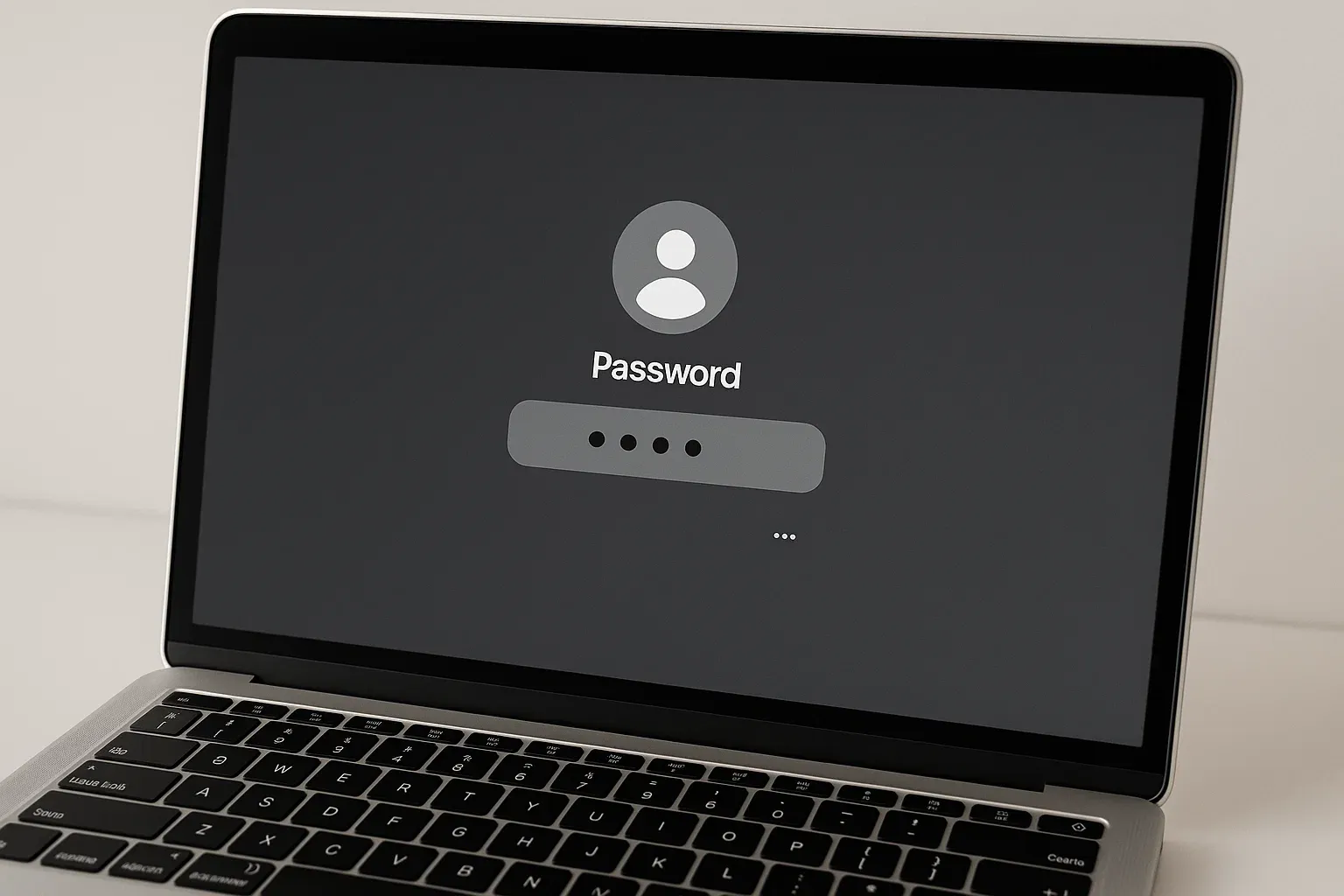
Why Use Password Utils?
Password Utils provides a collection of free, privacy-focused tools designed to help you improve your online security. Unlike many services, all tools run entirely in your browser, which means your sensitive data never leaves your device and is never stored on any server.
Whether you want to generate strong passwords, check the strength of your existing ones, or convert text into cryptographic hashes, Password Utils makes the process fast, simple, and secure. With support for multiple modern algorithms and an interface that prioritizes usability, our tools are built to fit both everyday users and security-minded professionals.
Online Security Tools You Can Trust in 2025
In 2025, password security is more critical than ever. With the rise of cyber attacks, data breaches, and phishing attempts, having a strong and unique password for each account is not optional — it’s essential. Password Utils gives you modern, client-side solutions that adapt to today’s security needs.
Our generators and hash converters use the latest algorithms such as MD5, SHA-256, RIPEMD-160, and BLAKE3. By using our tools, you ensure that no data ever leaves your device, maintaining complete privacy while enjoying cryptographic security.
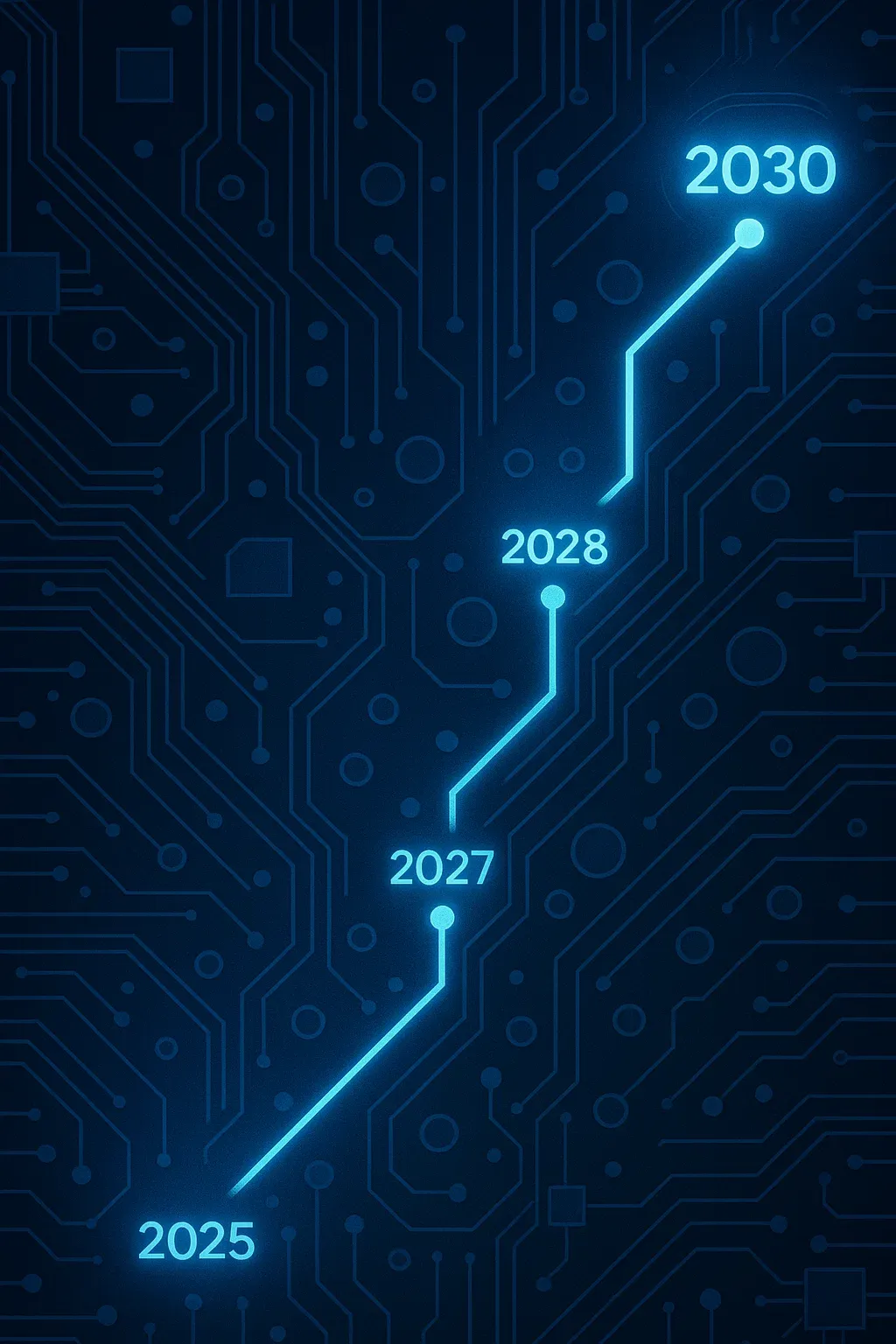
Why Choose Password Utils?
| Feature | Password Utils | Other Sites |
|---|---|---|
| 100% Client-Side | ✅ | ❌ |
| Free Forever | ✅ | ❌ / Limited |
| No Signup Required | ✅ | ❌ |
| Open-Source Libraries | ✅ | ❌ |
Frequently Asked Questions
Are these tools really free?
Yes, all tools on Password Utils are completely free to use and always will be.
Do I need to create an account?
No signup is required. All utilities run locally in your browser, with no login needed.
Is my data sent to any server?
Absolutely not. Everything runs on your device. Your input is never uploaded or tracked.
What’s the best password length in 2025?
Security experts recommend passwords of at least 16 characters with a mix of letters, numbers, and symbols. Use our generator to create one instantly.
Latest Guides & Tutorials
24Understanding MD5 Hashes and Their Use Cases
Learn what MD5 is, when it should be used, and why stronger hashing algorithms are preferred today.
A Beginner’s Guide to SHA Hash Functions
Understand SHA hashing algorithms and when to use SHA-1, SHA-256, or SHA-512 in your projects.
UUID vs GUID Explained: What’s the Difference?
Understand the difference between UUID and GUID and how they’re used in databases, APIs, and software systems.
The Importance of Salt in Password Security
Understand what salts are, how they protect passwords, and why they’re critical in modern cryptography.
PBKDF2 Explained: Strengthening Password Security
A deep dive into PBKDF2, its role in password hashing, and how to configure it for maximum security.
Explore All 24 Articles
Browse all our guides, tutorials, and best practices on password security, hashing, and safe online practices.
See All Articles →